Este artículo se puede leer en castellano aquí
This website is accesible at https://www.davidestebanmunoz.com
NGINX, Letsencrypt, MariaDB and WORDPRESS dockers have been used, all of them, over an Oracle VPS.
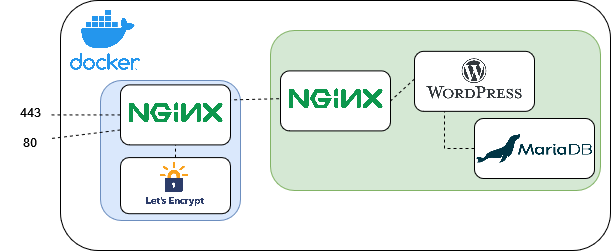
2 different dockers stacks have been used, the blue one will appear in more projects and the green one is specific of this website.
Looking at blue stack Nginx works as a reverse proxy, redirecting requests to desired internal services, based on the domain requested. Letsencrypt docker is used to generate and auto renew the HTTPS certificate.
This is docker-compose recipe used for this blue stack:
version: "3.3"
services:
nginx-proxy:
image: jwilder/nginx-proxy
ports:
- 80:80
- 443:443
networks:
- nginx-proxy
volumes:
- /var/run/docker.sock:/tmp/docker.sock:ro
- /home/ubuntu/dockers/proxy/data/vhost.d:/etc/nginx/vhost.d
- /home/ubuntu/dockers/proxy/data/certs:/etc/nginx/certs
- /home/ubuntu/dockers/proxy/data/html:/usr/share/nginx/html
ssl-generator:
image: jrcs/letsencrypt-nginx-proxy-companion
volumes_from:
- nginx-proxy
volumes:
- /var/run/docker.sock:/var/run/docker.sock:ro
networks:
- nginx-proxy
networks:
nginx-proxy:
As can be seen, both services, have a connection to /var/run/docker.sock . This allows to detect when other containers need to be accessible as we will see later.
Looking at the green stack, there are 3 containers, nginx for web server, wordpress-fpm to install wordpress and process php files and mariaDB to serve as backend SQL DB for wordpress.
This is docker-compose recipe used for green stack:
version: '3.3'
services:
db:
image: mariadb:10.5
container_name: db
restart: unless-stopped
env_file: .env
environment:
- MYSQL_DATABASE=$WP_MYSQL_DATABASE
- MYSQL_USER=$WP_MYSQL_USER
- MYSQL_PASSWORD=$WP_MYSQL_PASSWORD
- MYSQL_ROOT_PASSWORD=$WP_MYSQL_ROOT_PASSWORD
volumes:
- "/home/ubuntu/dockers/web/db:/var/lib/mysql"
#command: '--default-authentication-plugin=mysql_native_password'
networks:
- wp
wordpress:
depends_on:
- db
image: wordpress:5.8.2-fpm-alpine
container_name: wordpress
restart: unless-stopped
env_file: .env
environment:
- WORDPRESS_DB_HOST=db:3306
- WORDPRESS_DB_USER=$WP_MYSQL_USER
- WORDPRESS_DB_PASSWORD=$WP_MYSQL_PASSWORD
- WORDPRESS_DB_NAME=$WP_MYSQL_DATABASE
volumes:
- "/home/ubuntu/dockers/web/html:/var/www/html"
networks:
- wp
web_nginx:
image: nginx
depends_on:
- wordpress
container_name: nginx
networks:
- nginx_nginx-proxy
- wp
environment:
- LETSENCRYPT_HOST=www.davidestebanmunoz.com,davidestebanmunoz.com
- VIRTUAL_HOST=www.davidestebanmunoz.com,davidestebanmunoz.com
volumes:
- "/home/ubuntu/dockers/web/nginx/etc_nginx:/etc/nginx"
- "/home/ubuntu/dockers/web/html:/var/www/html"
networks:
wp:
nginx_nginx-proxy:
external: true
As can be seen we have a .env file where we store the DB user and passwords, avoiding including them into docker-compose.
Another interesting point are the environment variables LETSENCRYPT_HOST and VIRTUAL_HOST . Those variables generate a notification to previously seen blue stack so blue stack’s Nginx and letsencrypt dockers detect new services and auto generates configuration for nginx and HTTPS certificates.
Setting nginx service into nginx_nginx-proxy network allows previously seen blue stack nginx to route traffic here.
Green stack’s nginx configuration file can be seen here:
server {
listen 80;
listen [::]:80;
server_name davidestebanmunoz.com www.davidestebanmunoz.com;
index index.php index.html index.htm;
root /var/www/html;
location ~ /.well-known/acme-challenge {
allow all;
root /var/www/html;
}
location / {
try_files $uri $uri/ /index.php$is_args$args;
}
location ~ \.php$ {
try_files $uri =404;
fastcgi_split_path_info ^(.+\.php)(/.+)$;
fastcgi_pass wordpress:9000;
fastcgi_index index.php;
include fastcgi_params;
fastcgi_param SCRIPT_FILENAME $document_root$fastcgi_script_name;
fastcgi_param PATH_INFO $fastcgi_path_info;
}
location ~ /\.ht {
deny all;
}
location = /favicon.ico {
log_not_found off; access_log off;
}
location = /robots.txt {
log_not_found off; access_log off; allow all;
}
location ~* \.(css|gif|ico|jpeg|jpg|js|png)$ {
expires max;
log_not_found off;
}
}
We only listen at port 80, without SSL because the blue stack nginx will solve the HTTPs connection and SSL security.
Inside WordPress, Ignite free theme has been used, modifying its PHP, HTML and CSS code in order to get the desired design.
- Type: Website
- Where: Docker containers on VPS
- Languages and technologies used: PHP, HTML, CSS
- Github repo: no

[…] This article can be read in english here […]
[…] Its arquitecture is quite simple, in this case , by the moment it does not support favourite journeys so it is only 2 dockers based, an nginx and a python containers running on the VPS. It is the green block of this diagram, the blue one is common for many other diagrams and its explanation can be seen here […]