Este artículo se puede leer en castellano aquí
I am a proud owner of one of the first Raspberry Pi devices that were released for sale on the first day at Farnell/RS back in 2012 when I was still in my fourth year of university.
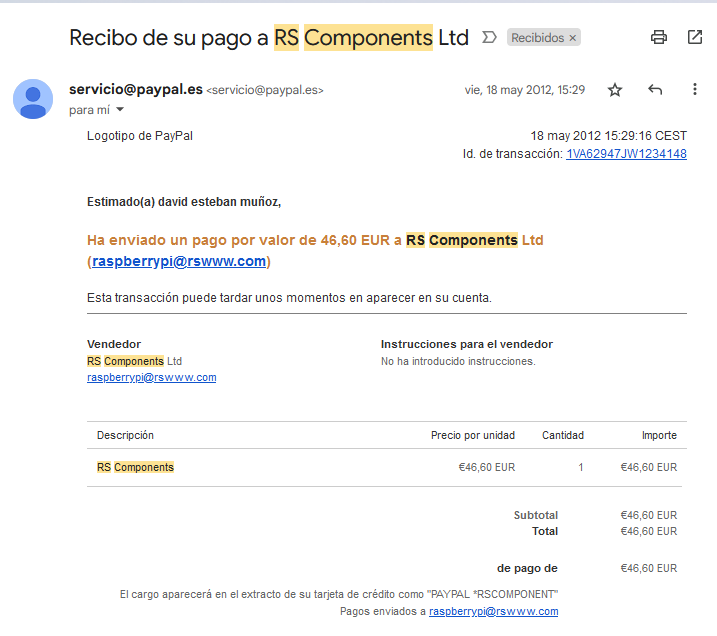
Unfortunately, the SD card reader of that Raspberry Pi suffered a physical malfunction.
Since then, I have had all the versions of the Raspberry Pi in my home, including the 2, 3, and 4. I have implemented multiple projects on them, which I will detail below, some of them with their specific articles. If you want more information about any of them, don’t hesitate to contact me.
- NAS accessible from the rest of the household devices, sharing the content of an external HDD (using the Samba package).
- VPN server to protect mobile privacy when using public networks, as well as to access the home network (Wireguard).
- Torrent downloader with remote management (Transmission).
- Ambilight, using both what is playing on the Raspberry Pi and a remote video source as a light source (Hyperion + HDMI capture card + LED strip around the TV).
- Backend for voice control of a TV and a TV decoder using an Alexa skill: https://www.davidestebanmunoz.com/?p=207
- MediaCenter for playing all audiovisual content (Movies, Series, Music) on a non-smart TV, controlled by its remote via HDMI-CEC (Kodi).
- Emulation of multiple video game consoles (Retropie).
- Integration into Retropie of a system that allows remote gaming, similar to Google Stadia or Nvidia Gamestream (Moonlight), with the powerful PC located in a different location from the living room.
- Backups of content stored on an external HDD (Syncovery).
- Transcoder for MPEG2 and MPEG4 streams using HW encoding capabilities on both a Raspberry Pi 3 and a Raspberry Pi 4.
- Backend and video encoder for captured video through an HDMI capture card to be viewed on Alexa Echo Show devices with high quality, all controlled by voice through an Alexa skill, as seen on https://www.davidestebanmunoz.com/?p=313.
- Video encoder for captured video through an HDMI capture card to be viewed on mobile devices, reducing the bitrate to minimize data consumption, all controlled by a Telegram bot, as seen on https://www.davidestebanmunoz.com/?p=313.
Type: Multiple
Where: Raspberry Pi 4 B
Languages and technologies used: Python, Flask, Alexa, Bash
GitHub repo: None

[…] This article can be read in english here […]